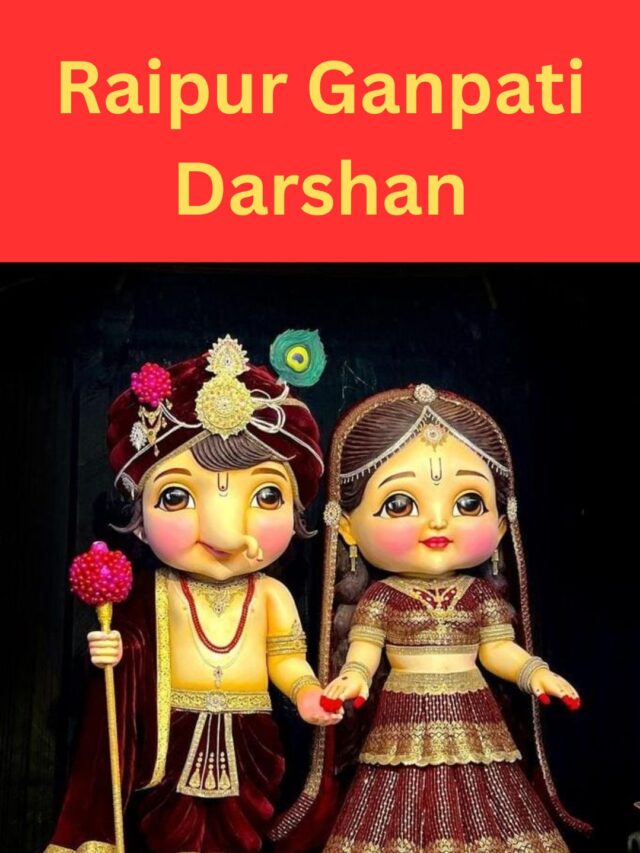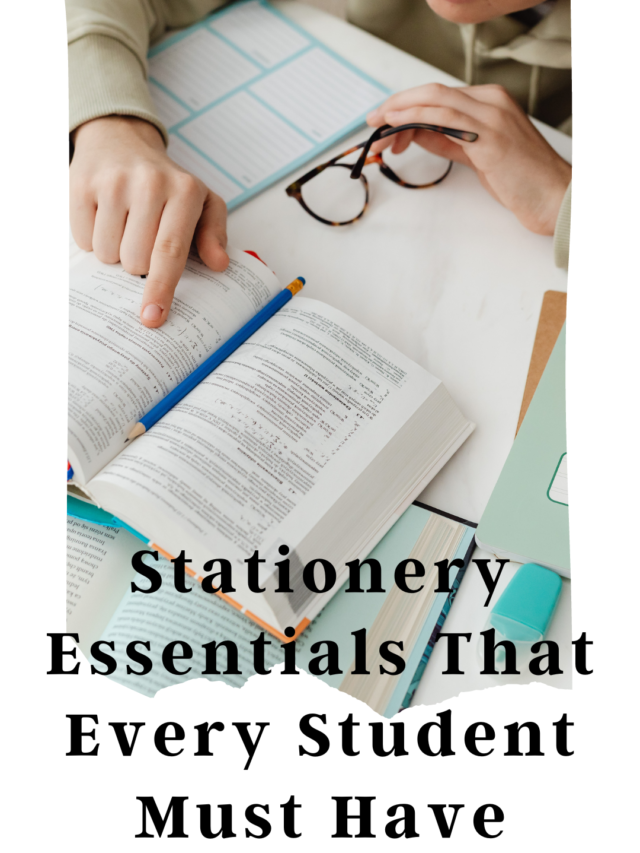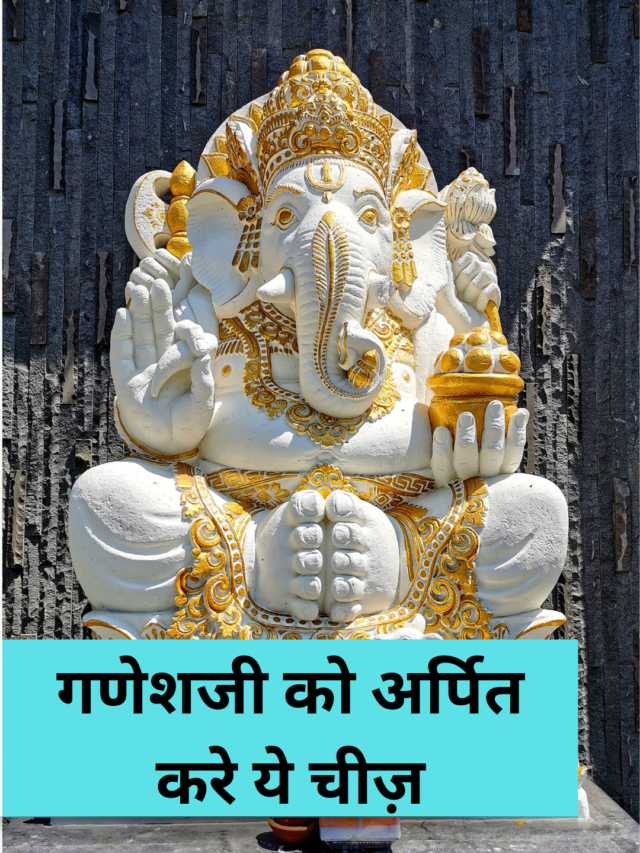5 Tips को follow कर अपने Laptop को बनाएं फास्ट…
How To Boost Laptop Speed: आपका लैपटॉप स्लो चल रही है? ऐसे कुछ टिप्स हैं, जिनसे आप घर बैठे अपने लैपटॉप की परफॉर्मेंस को बेहतर कर सकते हैं. आइए जानते हैं वो 5 टिप्स जिससे आपका लैपटॉप बूस्ट हो जाएगा...

( PUBLISHED BY – SEEMA UPADHYAY )
Slow Laptop Fix: कछुए की रफ्तार से काम कर रहा है आपका लैपटॉप? घर से काम करने वाले लोगों के साथ, तकनीकी गड़बड़ी होने पर सिस्टम धीमा हो जाता है। इससे न तो काम समय पर हो पाता है और न ही कोई काम पूरा हो पाता है। नया लैपटॉप खरीदना वास्तव में अधिकांश लोगों के लिए समाधान नहीं है। हालाँकि, कुछ ऐसा है जो आप कर सकते हैं और इसे अपने घर के आराम से लागू करना इतना मुश्किल नहीं है। आइए जानते हैं वो 5 टिप्स जो आपके लैपटॉप को बूस्ट करेंगे…
Slow Laptop Fix: Is your laptop working at the speed of a turtle? With people working from home, the system tends to slow down when there is a technical glitch. Due to this, neither the work gets done on time nor any work gets completed. Buying a new laptop isn’t really the solution for most people. However, there is something you can do and it is not that difficult to implement from the comfort of your own home. Let us know those 5 tips that will boost your laptop…
खोले गए टैब के नंबर्स? अनावश्यक बंद करें ( Numbers of tabs opened? turn off unnecessary )
ब्राउजिंग या लगातार काम करते समय हर कोई अपने वर्किंग टैब को अपनी आंखों के सामने रखना पसंद करता है, लेकिन याद रखें कि आपके ब्राउजर में जितने ज्यादा टैब ओपन होंगे, आपके रैम या प्रोसेसर पर उतना ही ज्यादा दबाव पड़ेगा। इसलिए, आपका डिवाइस धीरे-धीरे काम करेगा। इसलिए उन अनावश्यक टैब को बंद करना न भूलें जो उत्पादक होने के बजाय आपके टैब बार में जगह ले रहे हैं।
Everyone likes to keep their working tabs in front of their eyes while browsing or working continuously, but remember that the more tabs you have open in your browser, the more pressure will be put on your RAM or processor. Therefore, your device will work slowly. So don’t forget to close unnecessary tabs that are taking up space in your tab bar instead of being productive.
अपने डिवाइस को रिस्टार्ट करें ( restart your device )
सबसे आसान तरीका है लैपटॉप को रीस्टार्ट करना। लैपटॉप को पुनरारंभ करने से कैशे मेमोरी साफ़ हो सकती है और आपके डिवाइस को नए सिरे से काम करने की अनुमति मिल सकती है। जब भी आपको अपने डिवाइस को अपडेट करने की सूचना मिले तो अपने ऑपरेटिंग सिस्टम को अपडेट करना न भूलें। अगर आप अपडेट नहीं करते हैं तो सिस्टम स्लो हो सकता है।
The easiest way is to restart the laptop. Restarting the laptop may clear the cache memory and allow your device to work as fresh. Don’t forget to update your operating system whenever you get a notification to update your device. If you do not update then the system can become slow.
अनयूज्ड प्रोग्राम को अनइंस्टॉल करें ( uninstall unused programs )
क्या आप पाते हैं कि आपके लैपटॉप पर कुछ प्रोग्राम हैं जिन्हें आपने महीनों पहले डाउनलोड किया था लेकिन कभी इस्तेमाल नहीं किया? उन्हें अभी अनइंस्टॉल करें! अनुपयोगी संसाधनों को मुक्त करने का यह सबसे सरल और प्रभावी तरीका है।
Do you find that you have some programs on your laptop that you downloaded months ago but never used? Uninstall them now! This is the simplest and most effective way to free up unused resources.
स्टार्टअप ऐप्स ( startup apps )
लैपटॉप में कई ऐसे ऐप्स होते हैं, जो अपने आप खुल जाते हैं। अगर आप इसे बंद करना चाहते हैं तो Ctrl+Shift+Esc दबाकर टास्क मैनेजर में जाएं और वाइड व्यू में जाकर ‘स्टार्टअप’ टैब पर नेविगेट करें और उन्हें बंद कर दें। अपने लैपटॉप के बेहतर प्रदर्शन का आनंद लें।
There are many such apps in the laptop, which open automatically. If you want to turn it off, go to Task Manager by pressing Ctrl+Shift+Esc and go into Wide View and navigate to the ‘Startup’ tab and turn them off. Enjoy the enhanced performance of your laptop.